|
|
Post by Branjita on May 26, 2020 17:43:20 GMT -6
I fixed two things (with help from ProBoards) on DBF that have been bothering me, and I hope everyone here likes the changes!
“Tag” replaces the previous “Tag this Member” button. It works the same way, but more reliably in my testing, plus it will automatically scroll you to the “Quick Reply” section on the bottom of each page.
“Reply and Tag” is new, and makes it easier to reply to someone, without resorting to clicking the “Quote” button. It will take you to the full “Reply” editor, so you can format text, add links, and more, but it will also tag that member for you.
Both of these buttons help on computers, tablets, and phones equally.
I hope that these new additions decrease the usage of the “Quote” button!
Note: Phone users will only see these buttons if they view the "Desktop version" of DBF on their phones.
Most phones have a very simple way of doing this on their internet browser. On my phone, I tap the button that looks similar to  and tap "Desktop version."
In my opinion, no one should be using the (default) mobile view on their phone to look at DBF, unless they have a 7+ year old phone, their phone has a high resolution display (like my Samsung Galaxy S9) and loads DBF small as a result, and/or do not have very much data in their plan. ProBoards hasn't updated the mobile view since 2012 or 2013, so DBF is experienced best on phones (and without many missing features) if the "desktop version" is loaded on your phone's internet browser. There are a LOT of missing features on the default mobile version of DBF.
|
|



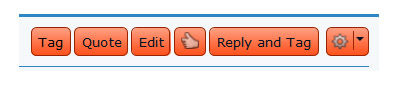
 and tap "Desktop version."
and tap "Desktop version."